Every second your Shopify store faces technical issues, your revenue takes a hit. Problems like checkout failures, payment gateway errors, or slow-loading pages can drive customers away fast. Real-time error tracking solves this by detecting and reporting issues instantly, helping you fix them before they impact sales.
Real-time tracking isn't just about detection - it's about resolving issues quickly to protect your bottom line. Whether you're a small store or a Shopify Plus merchant, this proactive approach ensures fewer disruptions and more sales.
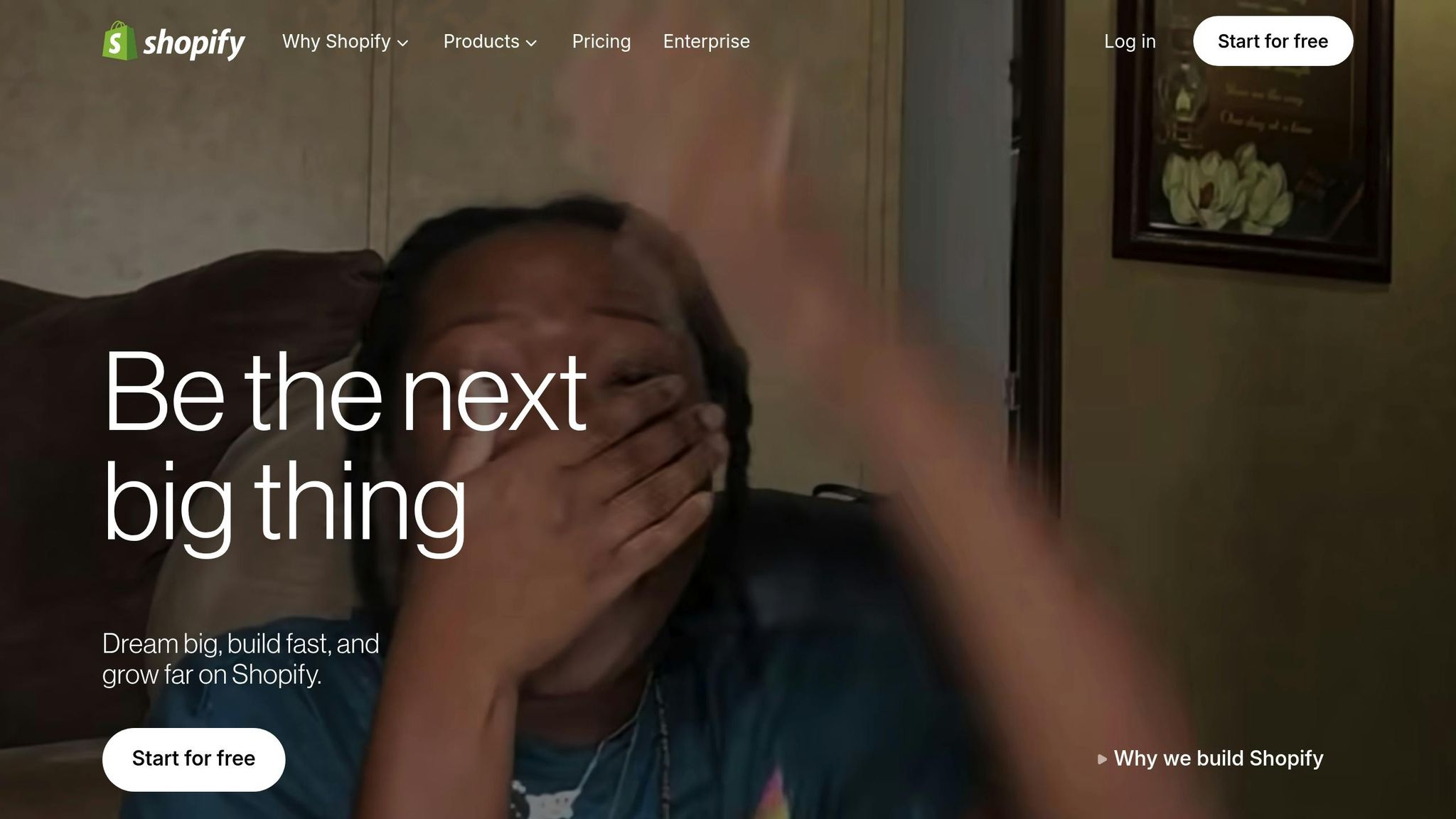
Keeping track of the right metrics is essential for running an efficient and profitable Shopify store. Without solid measurement, it’s like navigating in the dark - you won’t catch issues early enough to prevent revenue loss or understand how quickly your team addresses problems.
One of the most important metrics is error frequency, which measures how often issues like failed add-to-cart actions or checkout errors occur. These problems directly impact sales and customer experience. For example, when Modern Citizen faced a Cart API outage in December 2023, their automated monitoring system detected the issue within minutes, helping them avoid a significant revenue hit.
Another critical metric is Mean Time to Resolution (MTTR), which tracks the average time it takes to fix errors. A lower MTTR means faster issue resolution, cutting downtime and minimizing lost revenue. When checkout failures linger for hours instead of minutes, it can drastically affect conversion rates - especially since 70% of shopping carts are abandoned.
Downtime duration is another key metric, reflecting how long your store or its features are unavailable. This has a direct impact on sales and customer trust. Over a recent 30-day period, Uptime documented seven instances of downtime across Shopify services, including checkout and admin functions. What’s more, some of these incidents didn’t even appear on Shopify's official status page.
Lastly, end-to-end event delivery ensures that orders, payments, and other events are successfully processed and logged across all systems. Tools like Littledata monitor the percentage of orders successfully transferred from Shopify to other platforms, making it easier to identify and address data delivery issues quickly.
| Metric | Description | Business Impact |
|---|---|---|
| Error Frequency | Number of errors over a set time period | Identifies systemic issues affecting sales |
| MTTR | Average time to resolve detected errors | Faster fixes reduce downtime and revenue loss |
| Downtime Duration | Total time store functions are unavailable | Impacts sales and customer trust |
| End-to-End Delivery | Percentage of events/orders successfully processed | Maintains data accuracy and operational reliability |
These metrics form the backbone of effective error tracking, providing the insights needed for real-time monitoring and dashboard integration.
Real-time dashboards bring together data from tools like Shopify Analytics, GA4, and Hotjar, turning raw numbers into actionable insights. They offer instant visibility into error trends and their effect on your business.
Dashboards also help teams focus on what matters most. By filtering out low-priority or false alerts, you can avoid "alert fatigue" and ensure critical issues get addressed promptly. For instance, Nudestix used Noibu to identify 100% of website bugs while filtering out non-actionable alerts, allowing their team to prioritize problems that directly impacted customers. Setting clear alert thresholds helps teams focus on high-impact errors without getting overwhelmed.
This streamlined approach not only reduces downtime but also helps protect conversion rates.
Tracking these metrics isn’t just a technical exercise - it’s directly tied to your store’s financial health. Unresolved errors lead to missed sales opportunities, lower conversion rates, and fewer returning customers. Even small technical glitches can have a big impact on revenue.
For example, Littledata’s end-to-end throughput reporting allows teams to spot and fix order processing issues immediately, ensuring reliable data flow and protecting revenue.
Fixing checkout errors quickly can prevent cart abandonment and boost sales. You can measure this by comparing sales figures before and after resolving an issue or by monitoring how conversion rates improve after specific fixes. With 57% of visitors leaving after viewing just one page, eliminating technical obstacles is crucial to capturing every potential sale.
Brands that closely monitor MTTR often see direct financial benefits. Cutting resolution times from hours to minutes doesn’t just improve uptime - it ensures you’re ready to convert customers when they’re most likely to buy.
When it comes to running a Shopify store, being able to resolve errors quickly is crucial. The right tools can help you identify and fix issues in minutes, keeping your store running smoothly and your customers happy. Here's a look at some of the top tools for real-time error tracking and how they integrate with Shopify.
Sentry is a powerful error tracking platform that works seamlessly with Shopify. It integrates with JavaScript and backend frameworks to monitor everything from checkout errors to API failures. With advanced stack tracing, Sentry helps developers zero in on the exact lines of code causing issues, whether they’re in custom themes or apps.
Bugsnag goes beyond just error tracking by providing stability scores and easy-to-understand diagnostics. It’s especially helpful for non-technical team members, offering insights into how errors impact user experience without requiring deep technical knowledge.
Rollbar focuses on continuous error monitoring and simplifies the process by grouping similar errors together. This makes it easier for teams to prioritize fixes based on the overall impact, saving time and effort.
For Shopify-specific monitoring, Uptime stands out. It detects platform issues that might not show up on Shopify's official status pages, giving you an extra layer of protection.
Noibu is tailored specifically for e-commerce environments. It highlights issues that directly affect customer experiences and conversions, making it a go-to choice for Shopify store owners who want to focus on what matters most.
These tools not only track errors effectively but also integrate well with Shopify, ensuring that every critical function is monitored.
These tools use several methods to integrate with Shopify and provide comprehensive error tracking:
Here’s a quick comparison of the tools, their features, and pricing:
| Tool | Real-Time Detection | User-Centric Tracking | Customizable Alerts | Shopify Integration | Stack Tracing | Pricing (USD) |
|---|---|---|---|---|---|---|
| Sentry | Yes | Yes | Yes | Via API, Webhooks | Advanced | From $29/month |
| Bugsnag | Yes | Yes | Yes | Via API, Webhooks | Advanced | From $59/month |
| Rollbar | Yes | Yes | Yes | Via API, Webhooks | Advanced | From $21/month |
| Noibu | Yes | Yes | Yes | Shopify-focused | Yes | Custom pricing |
| Uptime | Yes | No | Yes | Shopify-focused | No | From $20/month |
Your choice of tool will depend on your store’s size, complexity, and technical needs. For high-traffic stores with custom apps and intricate checkout processes, Sentry or Bugsnag might be the best fit, thanks to their advanced diagnostics. On the other hand, smaller stores or those with simpler setups might prefer Rollbar or Uptime for their straightforward features and lower price points.
If Shopify-specific monitoring is your priority, Noibu and Uptime deliver tailored solutions that focus on e-commerce needs. Whatever your choice, these tools can help ensure your Shopify store runs smoothly, keeping both your team and customers happy.
Real-world examples show how Shopify stores have harnessed real-time error tracking to protect revenue and maintain customer confidence. These stories highlight the importance of early error detection, swift resolution, and measurable performance gains.
Nudestix Inc., a Shopify Plus brand specializing in makeup and skincare, faced customer losses due to unnoticed technical glitches. Before adopting error tracking, their team relied on customer complaints or manual checks to uncover issues.
In 2023, Nudestix implemented Noibu, which uncovered hidden problems like add-to-cart failures and slow load times - issues that customers rarely reported but caused them to leave the site prematurely. With real-time detection, the team identified and fixed checkout errors within minutes. As a result, Nudestix reduced cart abandonment and saw an increase in conversion rates.
In December 2023, Modern Citizen, another Shopify merchant, encountered a critical outage during a high-traffic shopping period. The failure stemmed from Shopify's Cart API, which prevented customers from adding items to their carts. Notably, this issue wasn’t reflected on Shopify’s official status page.
Luckily, Modern Citizen had implemented Uptime’s automated test flows, which continuously monitored essential site functions. The system alerted the team within minutes of the API failure, allowing them to take quick action. Despite the outage lasting over two hours and causing revenue loss, the team mitigated further damage by:
This proactive approach helped limit additional losses during a crucial sales period.
ChronoLux, a Shopify retailer, dealt with performance issues that frustrated customers and hurt sales. Although the team suspected slow site speeds, identifying the exact causes proved difficult.
By combining error tracking tools with customer feedback, ChronoLux pinpointed specific bottlenecks. The monitoring revealed slow-loading product images, backend API delays, and JavaScript errors that caused pages to freeze or load improperly. With these insights, the team prioritized fixes that made the most impact.
After addressing these issues, ChronoLux saw a 20% increase in sales and a 35% drop in stockout complaints. Customers navigated the site more smoothly, completing purchases without frustration. Faster load times also reduced bounce rates, creating a positive cycle of better engagement and higher conversions.
These case studies show how real-time error tracking shifts businesses from reactive troubleshooting to proactive problem-solving, ensuring both revenue protection and customer satisfaction.
Setting up error tracking is just the first step. The real challenge is ensuring it works effectively without overwhelming your team or overlooking critical issues. Success depends on thoughtful strategies for managing alerts, leveraging expertise, and maintaining a cycle of continuous improvement.
Too many alerts can lead to alert fatigue, where important notifications get ignored. When teams are bombarded with constant pings, even critical issues can get lost in the noise, potentially leading to revenue-impacting oversights.
The key is to set alert thresholds that focus on critical errors rather than flagging every minor glitch. This approach ensures that teams stay focused on what truly matters. Grouping similar alerts into a single notification and implementing role-based alerting can further streamline the process. For example, database connection issues should go to developers, not the marketing team, while technical errors demanding immediate attention can bypass unrelated departments altogether.
Another essential step is to adopt end-to-end event measurement rather than limiting tracking to server health. For instance, Littledata processes millions of data points monthly for Shopify stores. By monitoring entire customer journeys - from product views to completed orders - teams can identify failures that traditional server metrics might miss.
Prioritized and clear alerts ensure that critical issues are addressed promptly by the right people.
Once alerts are prioritized, having experienced developers on hand makes all the difference. Senior developers can quickly interpret error signals and identify the root causes, avoiding the delays and missteps that less experienced team members might encounter. Their expertise ensures that time isn't wasted on ineffective solutions or overlooked problems.
Experienced Shopify developers bring a deep understanding of the platform's ecosystem, including its quirks and limitations. They can distinguish between errors that need immediate attention and those that can be addressed later, ensuring critical problems are resolved without unnecessary panic.
Additionally, seasoned developers excel at rapid deployments. With established workflows, they can investigate and fix issues in minutes rather than hours or days, keeping operations running smoothly and minimizing downtime.
This combination of expertise and efficiency lays the groundwork for ongoing improvements.
Delays in fixing errors can directly impact revenue. The faster an issue is identified and resolved, the less financial damage it causes.
Successful teams rely on structured request and prioritization systems to handle error fixes efficiently. When real-time monitoring flags an issue, it’s immediately added to the development backlog and prioritized based on its potential impact on revenue. For example, errors affecting checkout or payment processing are addressed first.
Using continuous integration and deployment processes enables teams to push fixes live quickly while maintaining quality. Real-time progress tracking also keeps everyone in the loop, allowing business teams to make informed decisions about customer communication and contingency plans while fixes are underway.
Learning from past incidents is a critical part of the process. After resolving errors, teams conduct quick reviews to analyze what went wrong, why certain issues were caught or missed, and how similar problems can be avoided in the future.
Brands that use subscription-based Shopify development services, like Midday, benefit greatly from this fast-paced iteration model. With unlimited access to senior Shopify experts, they can tackle fixes immediately without the delays of traditional project approvals. This always-on approach transforms error tracking into a continuous optimization process that drives measurable improvements. By combining detection, expert resolution, and rapid iteration, leading Shopify stores maintain top-notch performance and stay ahead of potential issues.
Real-time error tracking is only as effective as the speed at which issues are resolved. In traditional models, fixes often stretch into week-long processes filled with project scoping and approval delays. What starts as a minor glitch can snowball into significant revenue loss. Subscription-based Shopify development services, like Midday, change the game by bridging the gap between error detection and resolution. This approach transforms error tracking into actionable solutions that protect revenue.
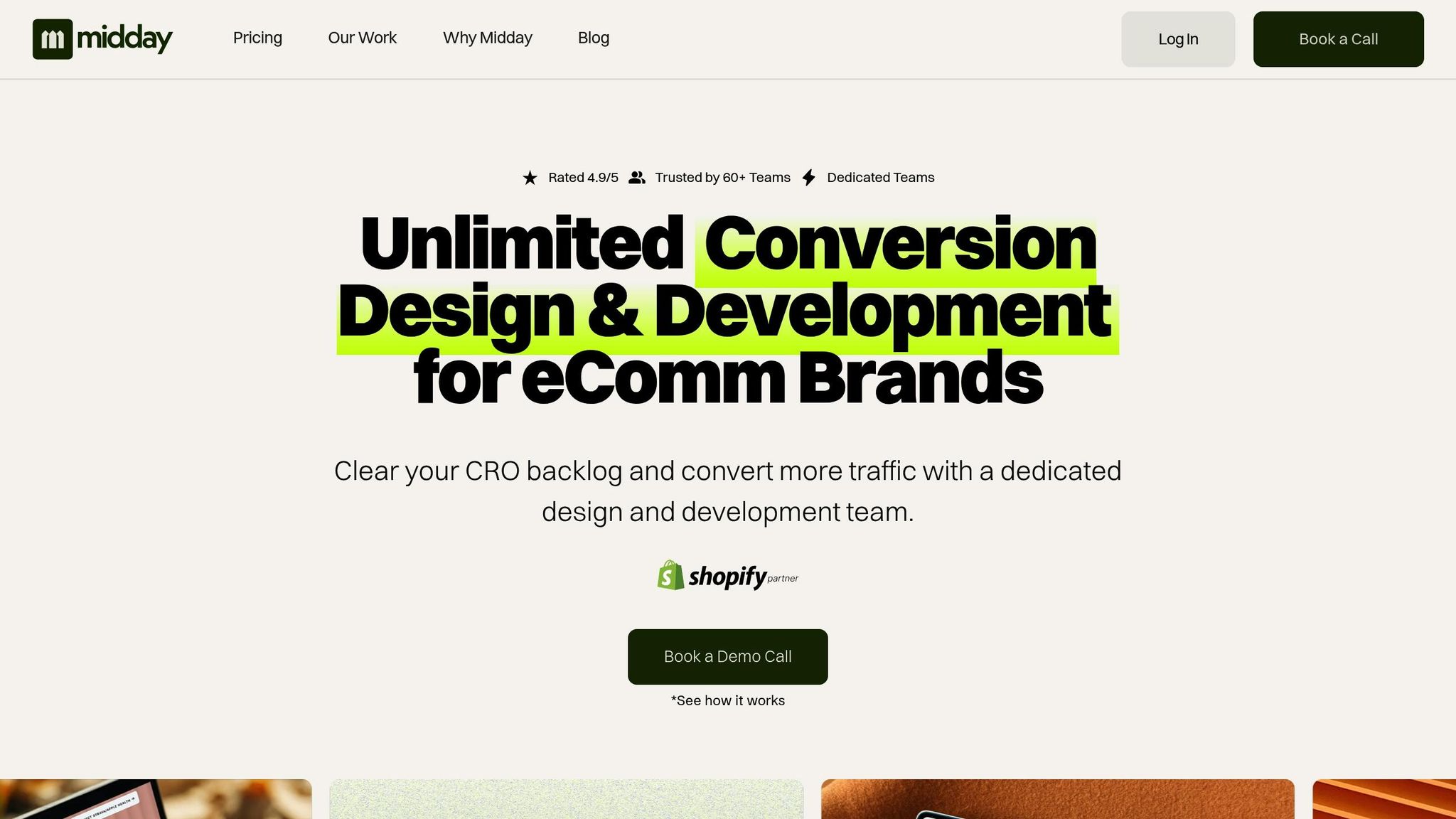
Traditional development workflows are notorious for delays. Take the December 2023 Shopify Cart API outage as an example. The outage lasted over two hours, costing merchants without immediate development support tens of thousands of dollars. Meanwhile, those with quick access to resources implemented workarounds almost instantly.
With Midday, these delays are virtually eliminated. Their unlimited request model ensures that when an issue is flagged, brands can submit a fix request right away. A senior Shopify developer, conversion designer, and project manager begin working on the problem the same day - often within hours.
This rapid response is possible because Midday’s team consists exclusively of senior Shopify experts. Unlike generalist developers who need time to grasp Shopify’s nuances, Midday’s specialists already understand the platform inside and out. Whether it’s a checkout error caused by a theme conflict, an app integration issue, or an API limitation, they can quickly diagnose the problem and deploy the right fix.
Real-time progress tracking adds another layer of efficiency. Brands don’t have to wonder if their requests have been lost in an agency’s queue or wait for sporadic updates. Instead, they can monitor fixes as they happen and provide immediate feedback. This transparency ensures that critical issues are resolved quickly, keeping revenue-impacting problems under control.
Every technical issue has a direct impact on revenue, whether through reduced conversions or lower average order values. Midday’s approach goes beyond just fixing errors - it aligns every solution with measurable business outcomes.
For instance, if monitoring identifies that slow-loading product pages are driving up bounce rates, the fix might include performance enhancements that not only resolve the issue but also improve conversion rates. In one case study, targeted fixes for recurring checkout bugs led to a 15% increase in completed transactions and a 10% boost in average order value within a single quarter. By focusing on both error resolution and performance gains, Midday helps brands maximize their return on investment.
As Shopify brands grow, increased traffic and complexity often lead to more frequent and diverse errors. Traditional development models can struggle to keep up, creating bottlenecks that slow progress.
The unlimited subscription model addresses this challenge by offering a flat monthly fee, regardless of how many requests you submit. During high-traffic periods like Black Friday or major product launches, brands can request as many fixes or optimizations as needed without worrying about additional costs. This flexibility is critical for managing the unpredictable nature of real-time errors.
Predictable costs also make budgeting easier. Instead of scrambling for emergency funds or debating whether an issue is worth a hefty one-time fee, brands can treat development as a fixed operational expense. This removes the financial friction that often comes with traditional agency relationships.
For fast-growing e-commerce brands, this model provides access to senior-level expertise capable of handling everything from simple bug fixes to complex integrations. As your business evolves, the same team can seamlessly shift from resolving errors to working on proactive optimizations.
| Traditional Agency Model | Subscription-Based Model |
|---|---|
| Project-based turnaround | Always-on iteration |
| Pay-per-project or hourly fees | Flat monthly fee, unlimited requests |
| General web development expertise | Shopify-specific, senior-only team |
| Reactive, scope-limited fixes | Proactive, continuous optimization |
This always-on approach transforms error tracking from a reactive task into a system of continuous improvement. Instead of letting problems pile up, brands can maintain peak performance through constant monitoring and immediate resolutions. The result? A better customer experience, higher conversion rates, and more predictable revenue growth - exactly what Shopify brands need to stay ahead in a competitive market.
Real-time error tracking plays a critical role in ensuring Shopify stores operate smoothly. By quickly identifying issues that could harm conversion rates or disrupt the customer experience, businesses can prevent revenue loss before it snowballs into a bigger problem.
It's important to recognize that many errors often go unnoticed without proper monitoring. Even Shopify's own status page might not report issues that impact what they classify as a "small percentage" of stores. But with over 2 million merchants on the platform, even a small percentage can mean thousands of businesses losing revenue during outages.
Technical errors can further drag down already struggling conversion rates. Real-time error tracking doesn't just stop at identifying these issues - it helps to pinpoint the exact roadblocks preventing customers from completing their purchases. This makes resolving such problems a top priority for safeguarding revenue.
However, detection alone isn’t enough. Rapid resolution is the next critical step. Traditional development workflows often turn what should be quick fixes into processes that stretch over days or even weeks. During this time, minor glitches can escalate into significant revenue drains. This is where partnering with specialized services can make all the difference.
Services like Midday provide a seamless solution by addressing this gap between detection and resolution. Their unlimited request model allows brands to submit fix requests immediately after an issue is flagged. With experienced Shopify developers starting work the same day - often within hours - the downtime that translates into lost sales is minimized. This kind of fast response is especially crucial during peak sales periods when every moment matters.
What’s more, a subscription-based approach supports continuous improvement. Rather than treating each error as a one-off problem, this model enables ongoing optimization that tackles immediate concerns while addressing deeper performance issues. This proactive strategy not only resolves errors faster but also keeps stores running at peak performance.
For Shopify merchants aiming to stay ahead in the competitive e-commerce space, the path forward is clear: implement robust real-time error tracking, consistently monitor performance metrics, and partner with experts who can ensure rapid fixes. The brands that can detect, diagnose, and resolve problems faster will always hold a competitive edge.
Real-time error tracking gives Shopify store owners the ability to spot and fix issues as they arise, keeping their stores running smoothly and ensuring customers have a hassle-free shopping experience. Whether it’s broken links, pages that take forever to load, or checkout glitches, addressing these problems immediately helps maintain the store's performance and prevents potential lost sales.
Taking this proactive route doesn’t just reduce interruptions - it also boosts customer satisfaction. Happy customers are more likely to complete purchases, which means better conversion rates and more revenue. With tools that offer clear, actionable insights, Shopify brands can keep fine-tuning their stores and stay ahead in the fiercely competitive e-commerce world.
To build an efficient real-time error tracking system for your Shopify store, start by selecting an error monitoring tool that integrates smoothly with Shopify. These tools can pinpoint problems like broken links, slow-loading pages, or checkout glitches as they happen. Look for options that provide clear, actionable insights so you can resolve issues quickly and keep your store running smoothly.
After setting up the system, make it a habit to review error reports regularly. Focus on fixing problems that have the biggest impact on your customers’ experience and your sales. Combine this tracking system with analytics tools like GA4 or Hotjar to understand how these errors influence customer behavior. Taking a proactive approach ensures your store runs efficiently and your customers enjoy a seamless shopping experience.
Subscription-based Shopify development services, such as Midday, simplify real-time error tracking by offering a dedicated team that promptly identifies and addresses issues impacting your store’s performance. These services prioritize designs and developments that boost ROI, ensuring problems are resolved quickly to reduce downtime and prevent revenue loss.
With unlimited requests included in a fixed monthly subscription, these services give Shopify brands the flexibility to scale without delays. This setup means quicker error resolutions, improved store functionality, and a smoother journey toward enhancing conversion rates, increasing average order value, and elevating the overall customer experience.