OAuth for Shopify: What You Need to Know
Learn how to implement OAuth for Shopify, ensuring secure data access while enhancing user experience and boosting conversions.
OAuth 2.0 is the standard for securely connecting apps to Shopify stores. It lets merchants grant specific access to their data without sharing sensitive credentials. This ensures better privacy, control, and compliance with laws like CCPA. Here's what you need to know:
- Why OAuth matters: Shopify requires OAuth for all apps to secure data and give merchants control over permissions.
- How it works: Merchants approve permissions, apps get tokens to access store data, and tokens can be short-lived (online) or long-lived (offline).
- Key setup steps: Register your app, define necessary permissions (scopes), and securely manage the token exchange process.
- Common issues: Redirect URI mismatches, token exchange failures, and HMAC verification errors are avoidable with proper configuration.
OAuth also enables features like social login, preferred by 70% of U.S. shoppers, which can boost conversions by up to 20%. Proper implementation is critical to ensuring security, functionality, and a smooth user experience.
How OAuth Works in the Shopify Ecosystem
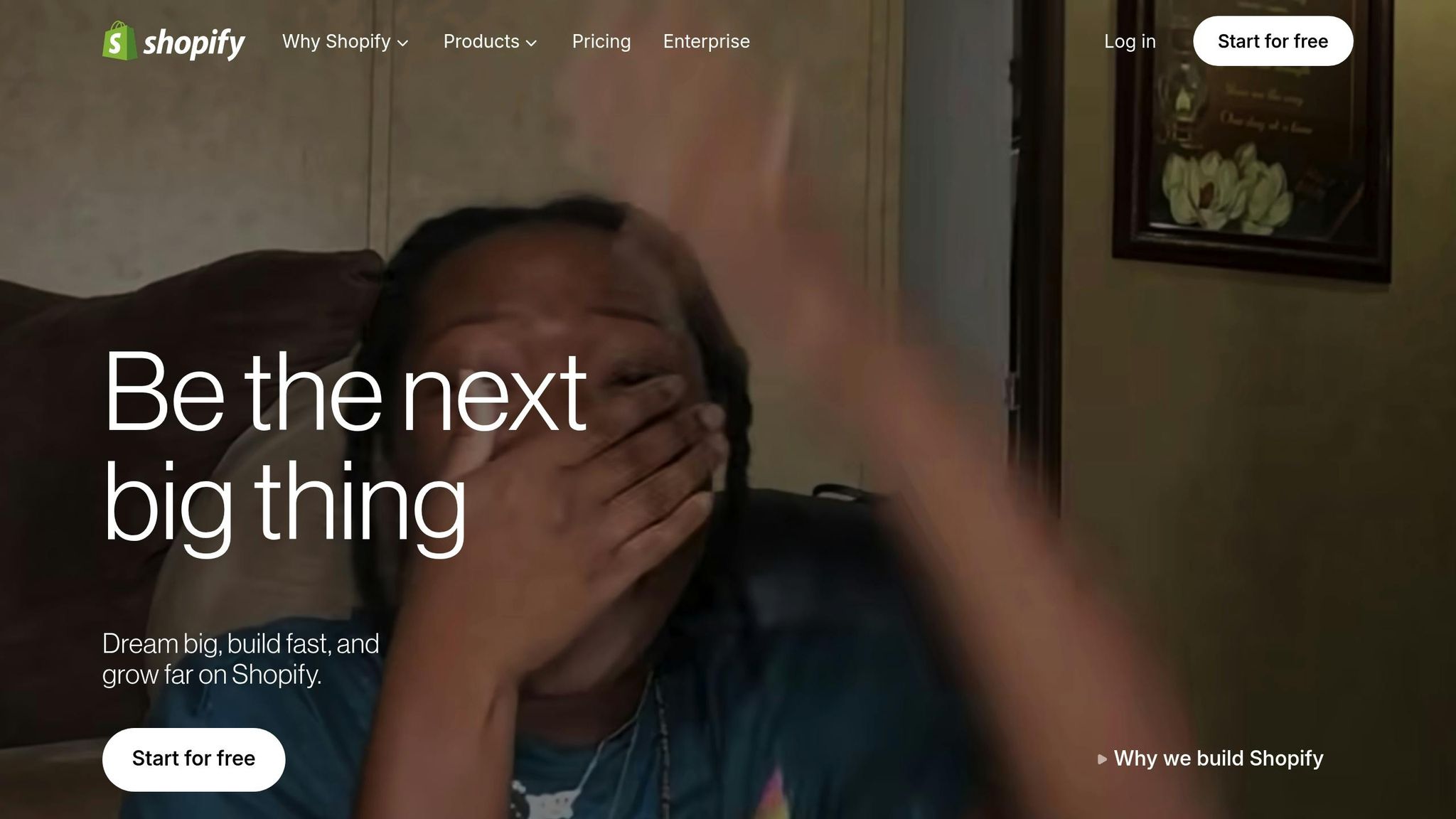
Key Steps in Shopify's OAuth Flow
When a merchant installs your app, Shopify directs them to an authorization screen where they can review and approve the permissions your app is requesting - like access to orders, products, or customer information.
Once the merchant grants consent, Shopify generates a temporary code and redirects them back to your app using the redirect URI you provided during app registration. Your app then uses this code to request an access token by making a secure server-to-server call to Shopify's token endpoint. This access token allows your app to interact with the merchant's store data via Shopify's APIs.
These steps lay the groundwork for token selection, which we'll explore next.
Online vs. Offline Tokens
Shopify supports two types of access tokens, each tailored to specific needs.
- Online tokens: These are short-lived and tied to a specific user session. They're best suited for actions that occur while the merchant is actively using your app, such as displaying live order data on a dashboard.
- Offline tokens: These are long-lived and not tied to user sessions. They’re designed for background operations like syncing inventory, processing webhook data, or generating automated reports.
| Token Type | Lifespan | Best Use Case | Example Scenario |
|---|---|---|---|
| Online Token | Short-lived | Live dashboard view | Displaying real-time order data |
| Offline Token | Long-lived | Background automation | Syncing product inventory |
While online tokens are ideal for active, user-driven interactions, offline tokens are better suited for tasks running in the background.
After selecting the appropriate token type, it’s crucial to follow Shopify's OAuth guidelines for secure integration.
Shopify-Specific OAuth Requirements
In addition to the standard OAuth process, Shopify has specific requirements to ensure your app integrates securely and operates reliably.
-
Request Minimal Permissions: Only request the scopes necessary for your app's functionality. For example, if your app only needs to read order data, request the
read_ordersscope instead of broader permissions likewrite_orders. - Redirect URI Precision: The redirect URI in your app’s OAuth request must exactly match the one you registered, and it must use HTTPS in production environments.
- Secure Token Storage: Store access tokens in encrypted databases or secure environment variables. Never expose them in client-side code, browser storage, or URL parameters.
- Error Handling: Implement robust error handling without logging sensitive data.
For apps that integrate with Shopify's New Customer Accounts system, you’ll need to implement OpenID Connect (OIDC) protocols alongside the standard OAuth flow to meet additional security requirements.
Lastly, prioritize security by regularly rotating tokens and monitoring for unusual access patterns. While Shopify does not automatically expire offline tokens, proactive measures like these help maintain the integrity of your app’s integration over time.
Setting Up OAuth for Your Shopify App
To get OAuth running smoothly in your Shopify app, you'll need to focus on three key steps: properly registering your app, selecting the right permissions, and securely managing the token exchange process.
Registering Your App in the Shopify Partner Dashboard
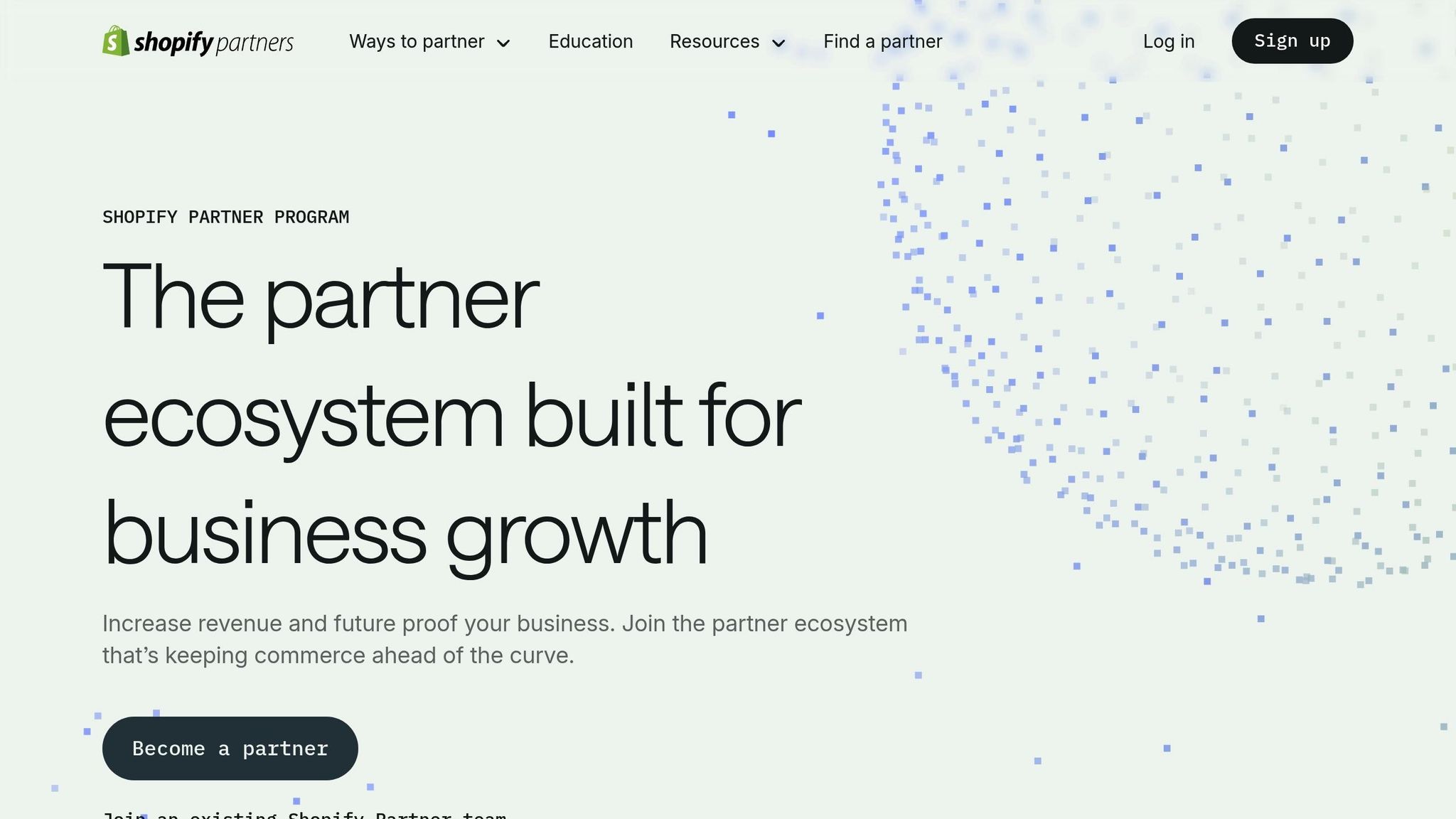
Before diving into OAuth, your app needs to be correctly configured in the Shopify Partner Dashboard. Two URLs play a critical role here, and they need to match precisely throughout your OAuth flow.
Start by logging into your Shopify Partner account and creating a new app. You'll need to provide an App URL, which is the main address where merchants will interact with your app. For instance, if your app is hosted at https://myapp.example.com, that's your App URL.
Next, set up the Callback URL (also called the Redirect URL). This is where Shopify sends merchants after they authorize your app. It should point to an endpoint in your app that can process the OAuth response, like https://myapp.example.com/auth/callback. It's crucial to ensure this URL matches exactly in both your Partner Dashboard settings and your OAuth requests - any mismatch will lead to authentication errors.
If your app includes social login features, make sure the merchant's store is using Shopify's New Customer Accounts system. The older customer accounts system doesn't support OAuth-based social logins, so merchants will need to upgrade to enable these features.
One useful tool in the Partner Dashboard is the Test connection feature. It allows you to verify your OAuth setup before your app goes live. Testing early helps you catch configuration issues and prevents problems when merchants attempt to install your app.
Once your app is registered and the URLs are set, the next step is to define the specific permissions (scopes) your app will require.
Defining and Requesting Scopes
Scopes determine what parts of a merchant's store your app can access. It's important to request only the permissions your app truly needs - this helps maintain merchant trust and keeps the process secure. Shopify provides a range of granular permissions, such as read_orders, write_products, and read_customers.
Think about your app's primary function when deciding on scopes. For example:
- An inventory management app might require
read_productsandwrite_inventory_levels. - A customer service tool could need
read_customersandread_orders.
Requesting only the necessary scopes simplifies installation for merchants and avoids overreaching access.
You can set default scopes in the Partner Dashboard, but you'll also include them in the authorization URL during the OAuth flow. Use a space-separated list to specify scopes, like this: scope=read_orders write_products read_customers.
| App Type | Typical Scopes |
|---|---|
| Inventory Management | read_products, write_inventory_levels |
| Customer Service | read_customers, read_orders |
| Marketing Tool | read_customers, read_orders, write_customers |
Always check Shopify's most up-to-date scope documentation, as available permissions can change over time. Correct scope configuration ensures secure access and smooth integration into Shopify's ecosystem.
Exchanging Authorization Codes for Access Tokens
Once you've set up the required scopes, the next step is to handle the exchange of the authorization code for an access token. After a merchant authorizes your app, Shopify redirects them to your Callback URL with a temporary authorization code. Your app must then exchange this code for an access token within a short timeframe to complete the OAuth process.
This exchange happens through a secure POST request from your server, using your app credentials. It's vital that the redirect URI matches exactly. If any details don't align with Shopify's records, the token exchange will fail.
Make sure to store the access tokens securely and implement strong error-handling mechanisms. You'll also need to decide whether to request online tokens or offline tokens during this process. Online tokens are for user-specific actions while the merchant is actively using your app. Offline tokens, on the other hand, enable background tasks like syncing inventory or processing webhooks.
Managing this token exchange securely is a critical step in protecting merchant data while ensuring your app functions as intended.
Common Issues and Troubleshooting OAuth on Shopify
Even with a solid setup, OAuth implementations can sometimes hit snags. Common problems include redirect URI mismatches, token exchange failures, and HMAC verification errors. Below, we’ll break down each issue and offer clear fixes to keep your OAuth process running smoothly.
Invalid Redirect URIs and Configurations
Redirect URI errors are one of the most frequent challenges in OAuth setups. Shopify requires an exact match between the redirect URI in your Partner Dashboard and the one configured in your OAuth provider settings. Even a tiny difference - like an extra character - can disrupt the entire authentication flow.
Here are some common culprits:
- Extra or missing slashes: For example,
https://myapp.com/auth/callback/(with a trailing slash) versushttps://myapp.com/auth/callback(without the slash). - Mismatched protocols: Mixing
http://andhttps://will cause immediate rejection. - Subdomain mismatches: Using
app.mysite.comin one place andmyapp.mysite.comin another creates a conflict. - Port differences: For instance,
localhost:3000is not the same aslocalhost:8080.
The easiest way to avoid these issues? Copy and paste the redirect URI directly from your Shopify Partner Dashboard into your OAuth provider settings. Typing it manually, even for experienced developers, can lead to subtle errors that are frustrating to debug.
Token Exchange Failures
If your app struggles to exchange authorization codes for access tokens, the issue often lies in one of these areas:
- Expired authorization codes: These codes are time-sensitive and only valid for a few minutes. Delays caused by server processing or network latency can result in failure.
- Incorrect credentials: Your app's Client ID and Client Secret must match the values registered in your Shopify Partner Dashboard. If these have been recently updated or copied incorrectly, the token exchange will fail.
- Reusing an authorization code: Each authorization code is single-use. If your app tries to exchange the same code more than once - perhaps due to a user refreshing the page - Shopify will reject the second attempt.
Another potential issue is the endpoint URL. Make sure your token requests are sent to the correct Shopify endpoint and that your request format aligns with Shopify's specifications.
To troubleshoot, check your server logs for error messages. Shopify typically provides clear feedback that can point you toward the root cause.
HMAC Verification Errors
HMAC verification ensures that OAuth requests are secure and authentic. When it fails, the problem is usually with the implementation rather than a security breach. Here’s what to watch for:
- Using the wrong secret key: Always use your app's shared secret from the Shopify Partner Dashboard - not the Client Secret or any other key.
- Incorrect parameter ordering: Shopify requires query parameters to be sorted in a specific order before generating the HMAC signature. Any deviation will cause verification to fail.
- Encoding issues: Special characters in parameters must be consistently encoded between your app and Shopify. Inconsistent encoding can lead to mismatched signatures.
- Algorithm mismatch: Shopify uses the SHA256 algorithm for HMAC generation. Using a different algorithm, like SHA1 or MD5, will produce invalid signatures.
To simplify HMAC verification, rely on well-established OAuth libraries. Most programming languages have libraries that handle this process correctly, saving you from potential pitfalls. If you’re building the implementation yourself, compare your code with Shopify’s official documentation and examples.
When debugging, log both the HMAC signature you generate and the one Shopify provides. Comparing these values can help you pinpoint discrepancies and identify where things are going wrong.
sbb-itb-a94213b
Optimizing OAuth for Shopify Conversion
A well-designed OAuth setup can do more than just streamline logins - it can directly impact your Shopify store's conversions. When customers can log in effortlessly, they're more likely to complete purchases and come back for more. Think of OAuth as a tool to drive sales, not just a backend requirement.
How OAuth Enhances User Experience
OAuth-powered social logins simplify the registration process. Instead of forcing customers to fill out long forms and remember new passwords, they can log in using familiar accounts like Google or Facebook. This convenience not only improves the user experience but also boosts engagement.
Here’s a real example: A Shopify Plus merchant implemented social login options with Google and Facebook and saw impressive results. In just one month, they reported a 30% increase in new account registrations, a 15% drop in cart abandonment, and fewer support tickets related to account access issues.
The benefits don’t stop at login. Once customers are in their accounts, they’re more likely to use features like order tracking or updating their address. This reduces the workload for support teams and encourages repeat purchases through personalized recommendations.
But success hinges on flawless execution. Social login buttons need to be easy to spot - on both the login and checkout pages - and should have clear, consistent branding. Testing the login flow across different devices and browsers is essential to catch any hiccups before they affect your customers.
These improvements not only enhance the user experience but also set the stage for more advanced OAuth optimization strategies.
The Role of Midday in Shopify OAuth Optimization
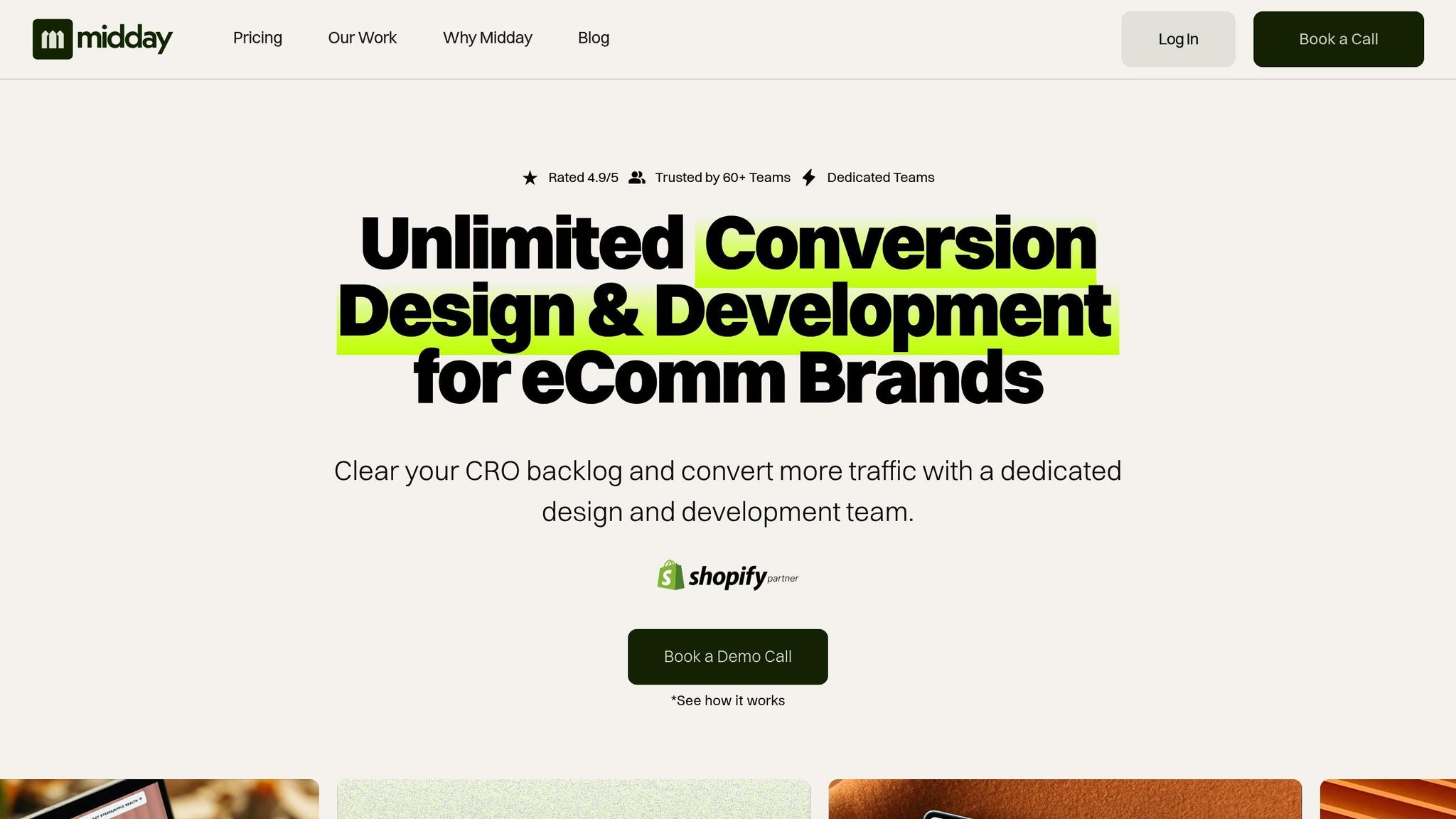
Getting OAuth right isn’t just about technical know-how - it requires a deep understanding of Shopify’s ecosystem and how to drive conversions. Midday excels at this by focusing on secure, user-friendly OAuth flows that are designed to improve both customer experience and revenue.
Midday’s team specializes in conversion-focused design. When setting up OAuth, they strategically place login options, reduce unnecessary friction, and integrate analytics to track performance. Their goal is to make OAuth a seamless part of the shopping journey, not an obstacle.
What sets Midday apart is their ability to act quickly. Using tools like Google Analytics 4, Hotjar, and Klaviyo, they monitor customer behavior and make fast adjustments to improve conversion rates. This agility means merchants can avoid losing sales while waiting for fixes.
Midday also tailors OAuth implementations to Shopify’s specific features. For example, they ensure social login works smoothly with Shopify’s New Customer Accounts and optimize OAuth for checkout and custom product pages. For U.S.-based merchants, they adapt flows to meet local expectations, such as displaying prices in U.S. dollars and using MM/DD/YYYY date formats. They also prioritize popular login providers like Google and Facebook while ensuring compliance with privacy laws like CCPA.
Best Practices for Ongoing OAuth Maintenance
OAuth isn’t a one-and-done setup - it requires regular upkeep to stay secure, functional, and optimized for conversions. Here’s how to keep it running smoothly:
- Monitor performance: Use analytics to track where users drop off during the login process, identify the most-used social login providers, and measure how OAuth impacts conversions. Set up alerts for issues like failed logins or token errors so they can be fixed quickly.
- Keep it secure: Rotate credentials regularly, update redirect URIs, and ensure HMAC verification is working. Always use HTTPS, and limit the requested scopes to only what’s necessary.
- Refine the user experience: Test button placement and messaging to improve visibility and usability. Avoid adding unnecessary steps, like multi-factor authentication, unless it’s for high-risk actions like updating payment methods.
- Test regularly: Run tests across different devices, browsers, and scenarios to catch bugs before customers do. Every day an OAuth issue goes unresolved is a day of lost revenue and frustrated shoppers.
Conclusion
OAuth serves as a cornerstone for creating secure and easy-to-use Shopify experiences, safeguarding both merchant and customer data while enabling smooth login processes.
Getting OAuth implementation right is essential. When properly set up, OAuth not only secures your app but also unlocks advanced features like social login and simplified account management, which can significantly enhance conversion rates.
Key Points Recap
Here’s a quick summary of OAuth’s critical aspects:
- Social login can increase conversion rates by up to 20%, reduce cart abandonment by 30%, and aligns with the preferences of 70% of U.S. shoppers.
- OAuth strikes a balance between security and user experience. It allows merchants to offer seamless login options through providers like Google and Facebook while maintaining strong data protection - an especially crucial factor for U.S. merchants, where customers expect both convenience and strict privacy compliance.
- Common mistakes, such as invalid redirect URIs, token exchange failures, and HMAC verification errors, are avoidable. These issues can be mitigated with proper configuration and rigorous testing. OAuth requires ongoing attention rather than a one-time setup.
For merchants aiming to maximize their Shopify store’s potential, expert OAuth implementation is key. Midday’s approach focuses on not only securing OAuth but also optimizing it to drive sales. Their experienced team understands that every moment without a fully functional OAuth setup can lead to lost revenue, which is why they emphasize quick deployment and continuous improvements.
A secure and seamless authentication process is critical for future-ready Shopify integrations. As OAuth and OpenID Connect increasingly become the standard for new Shopify apps, merchants who prioritize proper implementation now will be better prepared for the evolving e-commerce landscape. The real question isn’t whether to implement OAuth - it’s ensuring it’s done right the first time. This guide underscores the importance of a strong OAuth foundation for long-term success.
FAQs
What’s the difference between online and offline tokens in Shopify OAuth, and how do I choose the right one for my app?
Shopify's OAuth setup offers two types of tokens: online tokens and offline tokens, each serving a specific purpose.
- Online tokens are connected to individual user sessions and expire as soon as the session ends. These are perfect for apps that need to act in real-time for a logged-in user, like updating a shopping cart or showing tailored product suggestions.
- Offline tokens are long-lasting and operate independently of user sessions. They’re ideal for apps handling background processes, such as inventory syncing or order processing, even when no user is actively online.
Choosing the right token depends on your app’s needs. For features that depend on live user actions, online tokens are the way to go. For tasks that function without user involvement, offline tokens are the smarter option.
How can I resolve common OAuth issues like redirect URI mismatches or token exchange errors when integrating with Shopify?
To address OAuth problems in your Shopify integration, start by carefully reviewing the redirect URI in your app settings. It’s crucial that it matches exactly with the one used during the OAuth flow - this includes paying attention to case sensitivity and any trailing slashes.
For issues with token exchange, confirm that your app is sending the correct client ID, client secret, and authorization code. Also, make sure all requests are made over HTTPS, as Shopify mandates secure connections.
If the problem persists, check Shopify's API logs for detailed error messages. Testing your integration in a controlled setting can also help pinpoint the issue. Following these steps should help you resolve most OAuth-related problems efficiently.
Why should I request only the necessary permissions during OAuth setup for my Shopify app, and how does this affect merchant trust and app performance?
Requesting only the permissions your app genuinely requires during the OAuth setup is key to earning merchant trust and ensuring your app operates smoothly. Merchants are more likely to use your app if they see you're not overreaching by asking for access to data that isn’t relevant to your app's purpose.
On the technical side, asking for too many permissions can cause issues or even result in rejections during Shopify's app review process. Sticking to minimal permissions not only simplifies the experience for merchants but also aligns with Shopify's guidelines for app security and functionality.
.svg)