How Bugs Affect Marketing Site Performance
Bugs on marketing sites can drastically impact user experience, SEO, and revenue. Learn how to identify and fix them effectively.
Bugs on your marketing site can hurt performance, drive away users, and damage your revenue. Here’s why it matters and what you can do:
- Slow Sites Lose Visitors: Over 50% of users leave if a page takes more than 3 seconds to load.
- SEO Takes a Hit: Search engines penalize slow or buggy sites, lowering your rankings.
- Common Bug Types: Functional errors (broken forms), performance issues (slow pages), compatibility problems (browser differences), broken links, and security flaws.
- User Trust Drops: 94% of users lose trust after a poor experience, and 88% leave after encountering major bugs.
To fix this, prioritize bugs by their impact on users and business. Use tools like automated testing and user feedback to catch issues early. Regular monitoring and collaboration between marketing and development teams can keep your site running smoothly. Addressing these problems systematically improves user experience, conversions, and SEO.
Understanding Bugs and Their Impact
Bugs are the hidden troublemakers that stop a website from looking or functioning as it should. As Sharon Tully from Bartlett Interactive explains, these technical glitches can range from small inconveniences to major disruptions that impact businesses in significant ways.
On average, software projects encounter anywhere between 15 to 50 bugs per 1,000 lines of code. For marketing websites packed with tracking scripts, third-party tools, and dynamic content, this means countless potential points of failure that can throw off your site’s performance.
What’s worse, bugs tend to snowball. A small issue left unresolved can grow into a larger defect, dragging down your site’s overall performance. And here’s the kicker: fixing bugs after a site goes live can cost up to 100 times more than addressing them during the design phase.
Common Bug Types on Marketing Sites
Marketing websites face their own set of challenges, making them prone to specific types of bugs. Knowing what to watch for can help you tackle problems before they spiral out of control:
- Functional errors happen when features don’t work as they should. Think of contact forms that won’t submit, buttons that don’t respond, or checkout processes that freeze halfway through. These issues can cost you leads and conversions.
- Performance defects relate to things like page speed, response times, and resource usage. Problems such as oversized images, clunky JavaScript, or inefficient database queries may not crash your site but can frustrate users and hurt your search rankings over time.
- Compatibility errors cause inconsistent behavior across browsers and devices. Your site might look perfect in Chrome but appear broken in Safari due to outdated code or insufficient cross-platform testing.
- Broken links are a frequent issue, often caused by typos during content updates, deleted pages, domain changes, or external sites removing linked content. These dead ends not only frustrate users but also send bad signals to search engines.
- Form validation issues are common on sites with complex forms. Problems can arise from incorrect input types, weak client-side or server-side validation, unclear error messages, or failure to sanitize data. If forms fail to work, your lead generation takes a hit.
- Security errors are some of the most dangerous bugs. Vulnerabilities like cross-site scripting (XSS) or SQL injection attacks can expose sensitive data or allow malicious code to run, damaging your site’s performance and your brand’s reputation.
These bugs don’t just mess with your site’s functionality - they also create poor user experiences and introduce SEO challenges.
How Bugs Hurt User Experience and SEO
Bugs have a ripple effect, disrupting user experience and dragging down search rankings. Here’s the reality: 94% of users say poor user experience makes them lose trust in a website, and 88% will leave a site or app after encountering a major bug.
Issues like slow load times, broken features, and interrupted user journeys lead to higher bounce rates and eroded trust. And it doesn’t stop there - 3% of users will share their bad experiences with at least 15 other people, amplifying the damage to your brand. This is especially painful for e-commerce sites, where around 70% of shopping carts are abandoned due to poor experiences. Even marketing sites focused on lead generation or newsletter signups aren’t immune to these effects.
Search engines also penalize sites plagued by crawl errors, slow speeds, and mobile compatibility problems. Lower rankings and reduced visibility create a vicious cycle: with less traffic, it becomes even harder to justify investing in much-needed technical fixes.
The consequences of bugs can be staggering. Take Domino’s Pizza, which faced legal battles in 2018 over accessibility issues. Or consider the early glitches in Apple Maps, which reportedly cost the company $30 billion. Even seemingly minor problems, like frequent URL changes, can cause significant drops in traffic.
On a larger scale, the numbers are eye-opening. In 2022, software failures caused an estimated $1.7 trillion in losses across industries. Developers, meanwhile, spend 42% of their time fixing bugs and dealing with technical debt - time that could be better spent on creating new features or improving existing ones.
Understanding the impact of bugs is the first step toward building a proactive approach to detection and resolution. Addressing these issues early can save time, money, and your site’s reputation.
Finding and Measuring Bug Impact
Bugs can wreak havoc on both user experience (UX) and search engine optimization (SEO). This section dives into how to uncover and evaluate their impact. By tracking specific metrics, you can see how bugs affect your marketing outcomes. Let’s explore the tools and strategies to spot and measure these issues effectively.
Bug Detection Tools and Methods
To catch bugs, you need a mix of manual testing and automated tools. Manual testing brings a human touch, helping to spot issues that machines might overlook. Meanwhile, automated tools provide the scale and speed necessary to monitor your site consistently.
Start with manual testing of key user journeys - like filling out forms, completing signups, or navigating through pages - on different browsers and devices. This hands-on approach can uncover issues related to mobile optimization, usability, security, performance, and accessibility that automated tools might miss.
Automated tools, on the other hand, can run in the background to flag performance bottlenecks, accessibility flaws, and SEO problems. Regularly reviewing error logs and debugging data - such as console, network, and server logs - can also help you spot recurring issues before they disrupt the user experience.
Don’t underestimate the power of user feedback. Surveys, bug report forms, and live chat options can reveal problems that testing alone might not catch. Visitors often encounter issues that slip through technical reviews, so their insights can be invaluable.
For sites dealing with sensitive data or payments, consider a bug bounty program. Big names like Meta, Amazon, Apple, and Google use these programs to encourage external security researchers to report vulnerabilities. Even smaller teams can benefit by offering modest rewards for valid bug reports.
Performance Metrics to Track
Once you've identified bugs, it’s crucial to measure their impact using specific metrics. This helps you understand how they affect your site’s performance and user interactions.
- Page load time: Slow-loading pages can drive users away, especially on mobile. Tools like Google PageSpeed Insights and Lighthouse can help you monitor load times. Remember, every extra second of load time can reduce conversion rates by an average of 4.42%.
- Bounce rate: A spike in bounce rates often signals usability issues or bugs that frustrate users on critical pages.
- Conversion rates: A drop in actions like form submissions, signups, or downloads - without changes to campaigns or content - could indicate technical problems blocking user interactions.
- Error rates: Broken links, server errors, and failed form submissions can hurt both user experience and search rankings. Tracking 404 errors, server issues, and JavaScript errors is key.
- Session duration and scroll depth: These metrics reveal how engaged users are with your content. If visitors spend less time on your site or stop scrolling, it could point to bugs disrupting their experience.
Sean Potter, Content and SEO Strategist at Hotjar, highlights the importance of mixing data with user feedback:
"The best way...is to layer in qualitative insights too, so that you can get a fuller picture of the user experience. Combined together, you can then take better judgments that ultimately help you deliver a better website experience."
Session recordings and on-site surveys are excellent tools for identifying where users encounter roadblocks. These insights help paint a clearer picture of how bugs affect the user journey.
Consider this: 62% of consumers are less likely to purchase from a business after a negative online experience. This doesn’t just apply to e-commerce - it impacts lead generation, brand reputation, and customer relationships across the board.
Fixing Bugs and Improving Site Performance
Addressing bugs systematically is key to improving how your site performs. Tackling these issues not only enhances user experience but can also boost your conversion rates.
Ranking Bugs by Business Impact
When prioritizing bugs, consider factors like severity, frequency, user reach, and how easily the issue can be reproduced. Rachel Lyubovitzky from Setuply, Inc. explains it well:
"For a tech team leader, the key is prioritizing internal issues based on their impact on overall business operations."
Start by assessing severity - how much damage does the bug cause? Then, evaluate priority - how quickly does it need to be fixed? For example, a broken checkout form is both severe and urgent, while a minor styling issue on a rarely visited page is less critical.
Other factors to weigh include:
- Frequency: Does the bug occur consistently or sporadically?
- User Reach: Does it affect many users, like those on your homepage, or just a few?
- Reproducibility: Is the bug easy to replicate, or does it happen unpredictably?
Customer feedback is another important consideration. Ben Pippenger from Zylo highlights this:
"The most important consideration is your company's customers. Does resolution of the issue or bug fix something that makes your customers' experience better with your company?"
Here's a quick breakdown of how to prioritize bugs:
| Factor | High Priority | Medium Priority | Low Priority |
|---|---|---|---|
| Impact on Users | Blocks conversions, breaks key features | Affects usability, minor functionality issues | Cosmetic problems, edge cases |
| Business Impact | Revenue loss, lead generation failure | Reduced engagement, poor UX | Brand perception, nice-to-have features |
| Frequency | Happens consistently | Occurs occasionally | Rare occurrences |
| User Reach | Affects majority of visitors | Impacts specific user segments | Limited to few users |
Use an effort versus impact approach to prioritize fixes. Focus on low-effort, high-impact bugs first for quick wins. Also, map out dependencies between bugs - fixing one critical issue might resolve several smaller ones, saving time in the long run. Johan Belin explains:
"Dependencies create fragility in a system. A bug or failure in one part will affect the whole system or process."
Once you've ranked the bugs, follow a structured process to resolve them effectively.
Bug Resolution and Testing Process
A proper bug-fixing process ensures you solve problems without creating new ones. Start by identifying the root cause of the issue rather than just addressing its symptoms. This prevents the problem from recurring.
Replicate the bug in your development or staging environment before making changes. This controlled setup allows you to test fixes without risking your live site. Collaborate with your team to brainstorm solutions and create tests to confirm the fix works.
Testing is crucial. Use smoke tests to check basic functionality and regression tests to ensure your fix doesn’t break other features. This step helps you avoid the frustration of fixing one issue only to create new ones.
Once internal testing is complete, involve the original bug reporter, if possible, to confirm the fix resolves their problem. This often catches overlooked issues that technical testing might miss.
Don’t forget to update your test cases to include the bug scenario. This ensures future updates or features won’t reintroduce the same problem. Document everything - the bug, the fix, the testing results, and any related feedback.
Establish a clear workflow: diagnose, replicate, fix, test, verify, document, and update tests. Having a written process ensures consistency, even when different team members handle bug fixes.
Setting Up Ongoing Bug Monitoring
A robust bug tracking system helps you continuously detect, resolve, and monitor issues. Automated tools can catch problems before they affect users, while structured feedback channels can reveal issues that slip through technical monitoring.
Detection involves automated monitoring, user reports, and regular testing. Logging bugs with clear descriptions, reproduction steps, and priority levels simplifies tracking. Once resolved, ongoing monitoring ensures fixes hold and prevents similar issues from arising.
Focus on user-facing monitoring to catch functionality and usability issues that could hurt your revenue or customer retention. Set up alerts for critical problems like broken forms, page load errors, or disrupted user journeys - issues that directly impact your business goals.
To streamline bug reporting, create clear standards for your team and users. Reports should include:
- A concise title
- Detailed description
- Steps to reproduce the issue
- Expected vs. actual behavior
Good reporting speeds up diagnosis and resolution, saving time and resources.
Reevaluate your monitoring setup regularly. As your site evolves, your priorities may shift. Review your system quarterly to ensure it still aligns with current goals and catches the most impactful bugs.
Consider role-based access in your tracking system. For instance, marketing teams might only need visibility into user-impacting issues, while developers require technical details and workflows. Tailored access keeps everyone informed without overwhelming them.
Remember, the goal isn’t perfection - it’s preparation. As one expert puts it:
"It's preparation - not perfection - that makes for a bug-free product."
sbb-itb-a94213b
Using WebOps for Better Performance Management
After exploring strategies for identifying and resolving bugs, incorporating WebOps into your workflow can take your site’s performance to the next level. By bridging the gap between development and marketing, WebOps helps catch issues early and ensures your site operates at its best.
WebOps Benefits for Marketing Teams
WebOps streamlines the process of spotting, fixing, and preventing bugs on marketing websites. Unlike traditional setups where developers and marketers often operate in separate silos, WebOps brings together website developers, app developers, and key stakeholders - like content creators, marketers, and customer experience teams - who rely on these platforms daily.
One of the standout advantages of WebOps is its ability to cut support resolution times from days to mere minutes. This is critical when you consider that website outages can cost businesses an average of $100,000, and 70% of consumers say website speed directly impacts their likelihood of converting.
WebOps platforms also provide real-time visibility into app performance, enabling teams to identify and address potential problems before they escalate. With proactive monitoring and real-time alerts tied to business KPIs, issues are resolved early, minimizing disruptions.
For instance, a case study revealed that using an integrated GitOps solution allowed 85% of DevOps and QA resources to focus on high-value tasks instead of routine bug fixes.
By breaking down silos, WebOps fosters collaboration between technical and marketing teams. Marketers can request changes, track progress, and test updates without needing deep technical expertise. Meanwhile, developers benefit from clear requirements and actionable feedback, ensuring everyone stays aligned. Pre-production environments further enhance this process by allowing thorough testing before updates go live, reducing the risk of introducing new issues.
How Midday Helps Marketing Teams
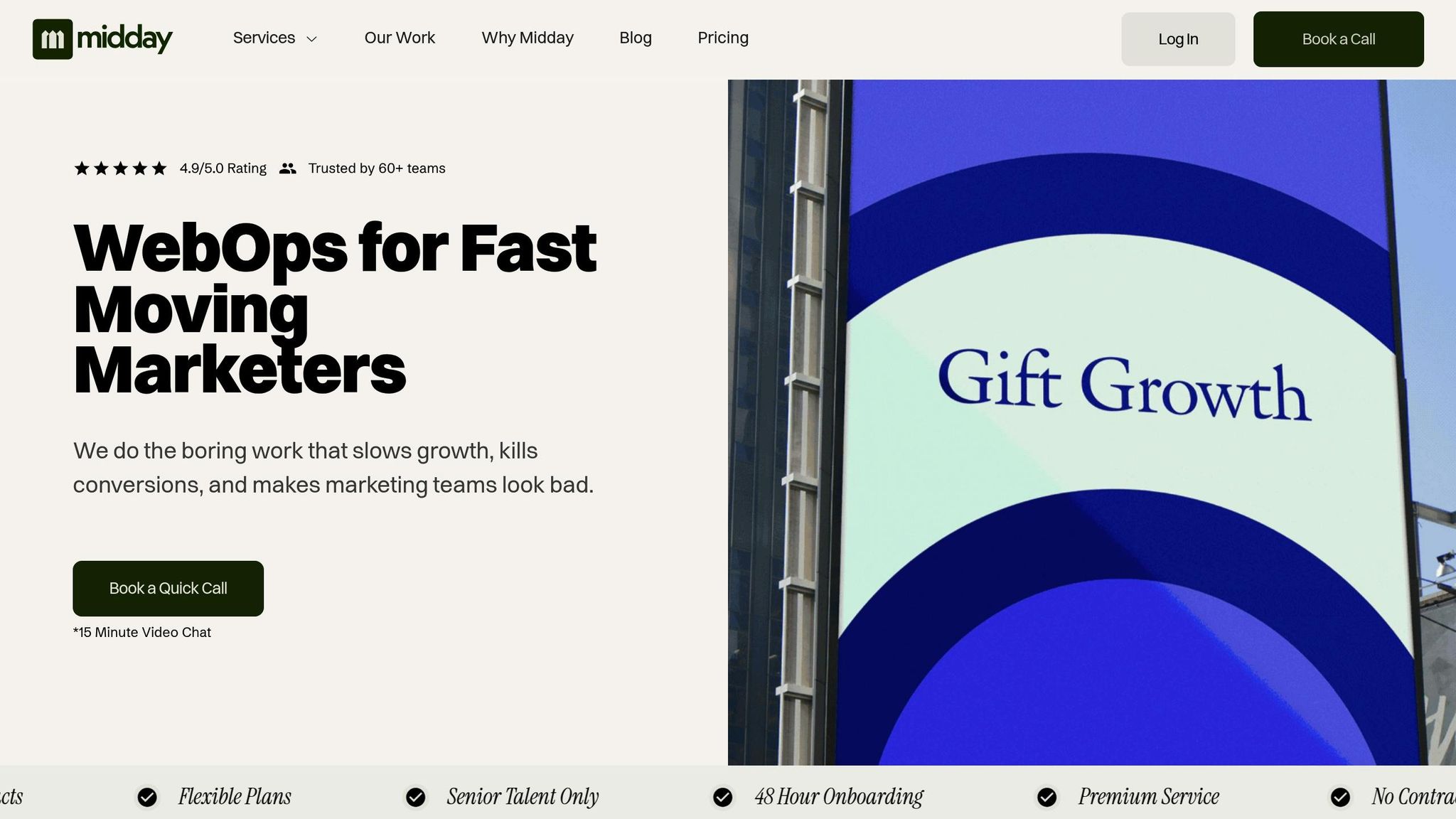
Midday | WebOps for Marketing Teams tailors the WebOps approach to address the unique needs of marketing teams. Their service provides access to senior developers, designers, and a Content Engine, enabling teams to optimize their websites and consistently deliver high-quality content that fuels growth.
With an unlimited request model, marketing teams can submit as many bug fixes, performance tweaks, or site updates as needed - without worrying about hourly caps or rigid project scopes. This flexibility is invaluable for addressing urgent issues while managing routine maintenance tasks.
Technical optimization is built into the service, covering everything from page speed improvements and SEO audits to CMS upgrades and a comprehensive WebOps strategy. This ensures that bug fixes are part of a broader effort to enhance your site’s performance rather than just temporary solutions.
Midday’s team prioritizes fixes based on business impact, not just technical severity. For example, a broken lead capture form is addressed immediately, while a minor styling issue on a rarely visited page can be scheduled for later. This approach ensures that the most critical issues - those affecting revenue and user experience - are resolved first.
Their Content Engine tackles a common source of website headaches: content-related bugs. These often arise when marketing teams publish new pages, update existing ones, or integrate new tools. With content strategists who understand both marketing goals and technical constraints, many of these issues are prevented before they occur.
The service also includes automated tests, such as performance monitoring, lead capture validation, broken link scans, and SEO health checks. These tools catch problems early and provide regular updates to ensure your site stays in top shape.
Starting at $2,000 per month, with a free 30-day trial, Midday offers a predictable pricing model that simplifies budgeting for ongoing website maintenance and performance improvements. Their flexible plans come with no lock-in contracts, rollover hours, and no onboarding fees, making it easy to scale support based on your needs - all while ensuring your site remains optimized over the long term.
Building and Maintaining a High-Performance Marketing Site
Creating a high-performance marketing site goes beyond just fixing bugs - it’s about staying ahead of potential issues before they impact your users or conversions. A proactive approach to site management ensures your website remains reliable, fast, and user-friendly.
Start with a clean, intuitive design and a well-thought-out content plan to minimize the chances of errors during updates. Long-term maintenance practices are key here: aim for fast page load times, a mobile-friendly design, secure HTTPS protocols, and well-implemented schema markup to help search engines better understand your content. Regular updates done systematically can prevent problems like broken layouts or malfunctioning features.
Pair your content strategy with ongoing testing to catch issues early. Test critical site elements like headlines, call-to-action buttons, service descriptions, and contact forms to identify and resolve potential problems before users encounter them.
Adopting WebOps principles can take your site to the next level. This methodology emphasizes collaboration across marketing, sales, and IT teams, automates repetitive tasks, and promotes continuous improvement. For instance, Tableau adopted a WebOps platform and saw significant benefits, including saving three weeks in sprint cycles and fostering better collaboration between teams. It also shortens feedback loops, allowing marketers and developers to work more effectively together.
Automation plays a huge role in maintaining site performance. Automating updates, testing, and security protocols helps protect your CMS from vulnerabilities like SQL injection and cross-site scripting. This ensures your site remains secure without requiring constant manual intervention.
A well-organized site architecture is another critical factor. Design your navigation so users can find any information within three clicks. This structure not only improves user experience but also reduces the risk of navigation-related bugs.
The goal isn’t to achieve perfection - it’s about building systems that quickly identify and resolve issues while preventing the most common problems. By focusing on proactive strategies and clear workflows, marketing teams can improve user experience, increase conversions, and boost SEO performance over time.
FAQs
How should I decide which bugs to fix first on my marketing site?
When prioritizing which bugs to fix on your marketing site, consider severity, impact on user experience, and business goals. Begin with issues that lead to significant slowdowns, crashes, or interruptions of essential features - especially on pages with high traffic or during live campaigns.
Using a straightforward scoring system can help you evaluate bugs based on their technical difficulty, potential risks, and effect on business outcomes. This approach ensures you're addressing the most pressing problems first, boosting site performance and keeping users happy.
What are the best ways to detect and measure how bugs impact a marketing website's performance?
Detecting and understanding the impact of bugs on your marketing website starts with leveraging automated testing tools like Selenium or TestComplete. These tools help catch issues early during development, saving time and preventing bigger headaches down the line. Similarly, static analysis tools such as SonarQube or ESLint can pinpoint code-level problems before your site even goes live.
To see how bugs actually affect users, dig into user behavior with tools like session recordings, heatmaps, and analytics. These provide a clear picture of how glitches disrupt the experience, helping you identify trouble spots. Pair this with a structured bug tracking system - tools like BugHerd or BrowserStack make it easier to prioritize and resolve the most pressing issues without getting overwhelmed.
By blending proactive testing with real-world monitoring, you can reduce the impact of bugs and ensure your website delivers a smooth, reliable experience for users.
How can WebOps improve the performance and management of a marketing website?
WebOps transforms how marketing websites are managed and maintained, making them more efficient and reliable. It simplifies the process of updating content, ensures websites can handle sudden traffic increases, and keeps everything running smoothly with proactive maintenance.
What’s more, WebOps promotes stronger teamwork across departments, leading to quicker issue resolution and enhanced security measures. By leveraging WebOps, businesses can create a website that not only performs better but also delivers a seamless user experience - helping to meet marketing objectives with greater ease.
.svg)